
| [copyright © 2010 eSalesTrack. All rights reserved. The information contained in this help system is subject to change without notice. This help system contains proprietary information which is protected by copyright. Name] | Copyright © 2004 - 2010 Extreme Ease Software Inc. All Rights Reserved. |




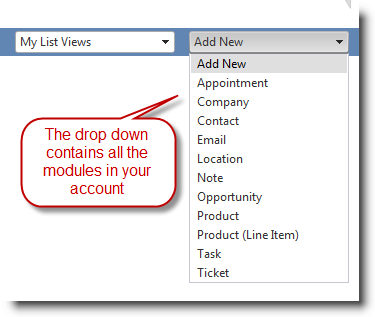
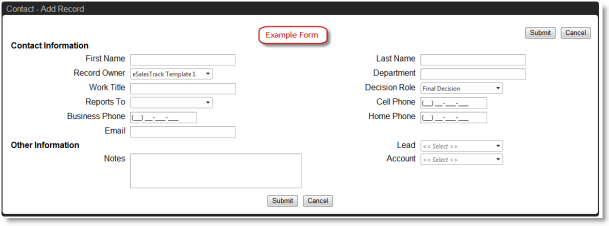



 Page URL:
Page URL: