|
Home > eSalesTrack Help Menu > Administrator > Modules > Form Manager > Additional Tabs > Activities Tab
Form Manager
Activities Tab
The activities tab can be added to any form layout.
The activities tab will allow you to add appointments and tasks as well as show
you a history of all the activities that you have created for that particular
record. Any activities created from this tab will automatically be
connected to the record they were created from.
To add an activity tab to a layout:
1. Open the form manager for the module that you would
like to add the tab to.
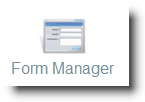 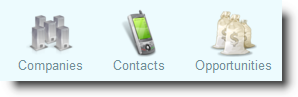
2. Select the layout you would like to add the activities
tab to.
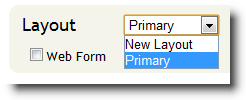
3. Tabs are located on the left side of the form manager
under the section labeled "Additional Tabs". The activities tab is under
the heading "System Tabs". Click and drag the activities tabs to one of
the open tab spaces above or below the form.
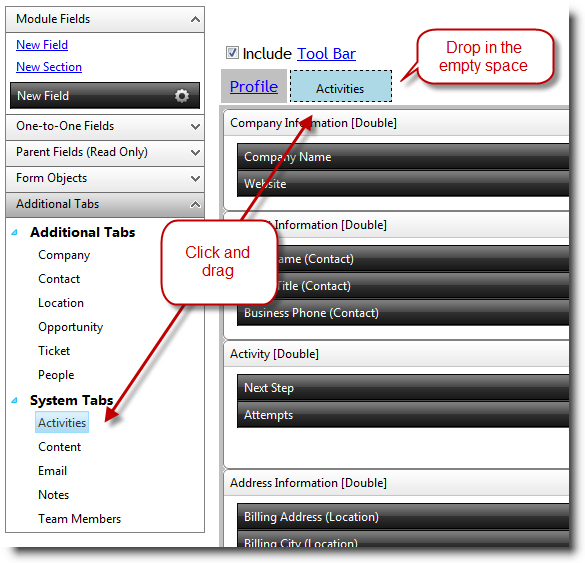
4. Click "Save Form Layout" when finished.
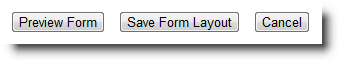
5. When you open a record from that module you will see
the activities tab. When you click on the tab it will display all of your
previously created activities. You can also create new activities by
clicking "new appointment" or "new task".
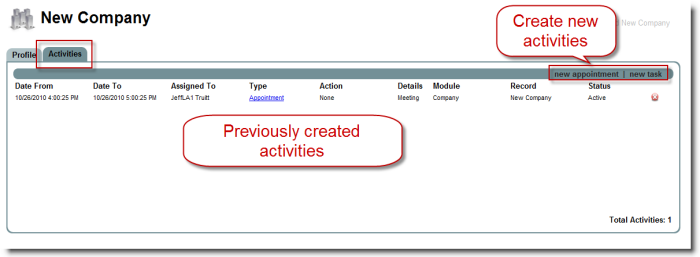
6. The activity will automatically be connected to the
record.
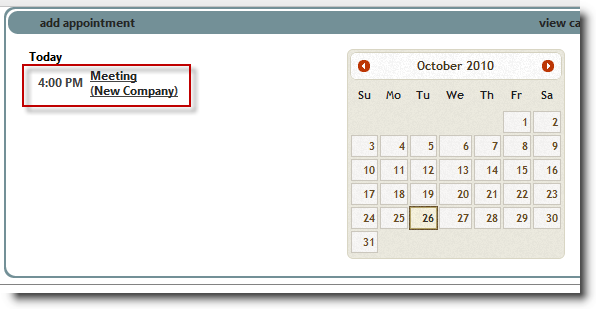
See also
| 