|
Home > eSalesTrack Help Menu > User > Mobile > Adding Tasks
Mobile
Adding Tasks
You can add tasks from your phone with the mobile version of eSalesTrack.
To add a new task:
1. Log on to the mobile aplicaiton and select the calendar module. www.esalestrack.mobi. If you do not have the calendar module you need to have a administrator add it to your role.
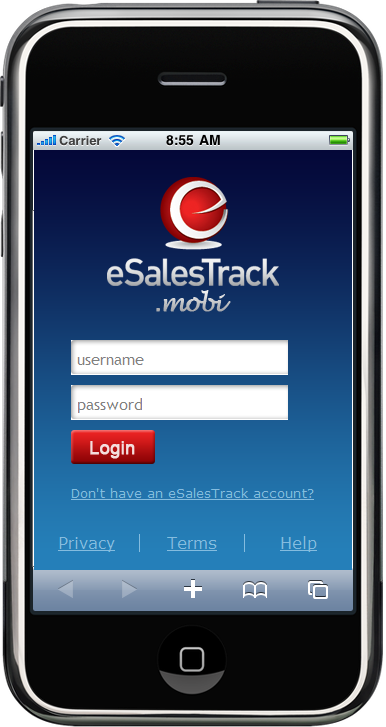
2. Click on the calendar module. If you do not have the calendar modue you may need to have your administrator add it to your role.
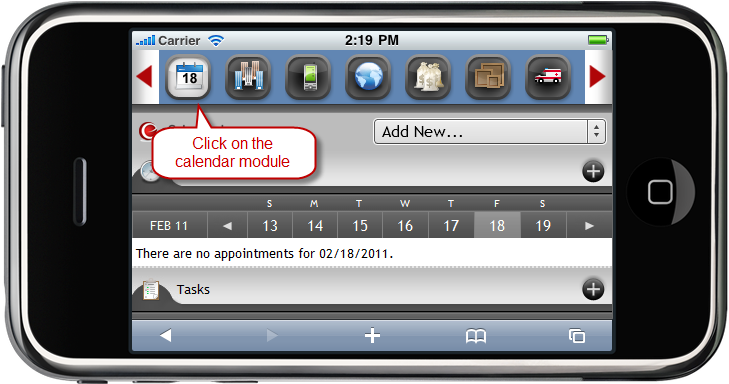
2. Click on the  icon to add a new task. icon to add a new task.
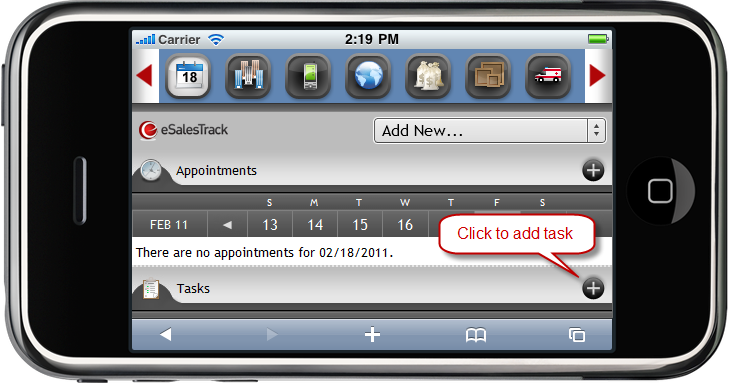
3. Click submit when finished.
See also
| 