|
Home > eSalesTrack Help Menu > Administrator > My Company Profile > Locations
My Company Profile
Locations
You can create locations in your eSalesTrack account to keep track of where your users are located.
To Create a location:
1. Click on the wrench
 . .
2. Click My Company Profile
 . .
3. Click on locations
 . .
4. Click on Add Location.
5. Fill out the location form.
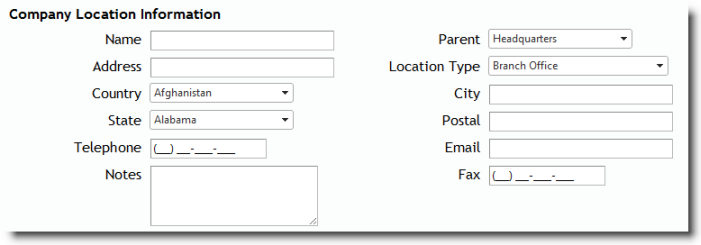
6.
You can then assign users to a location using the location field on their user
form.
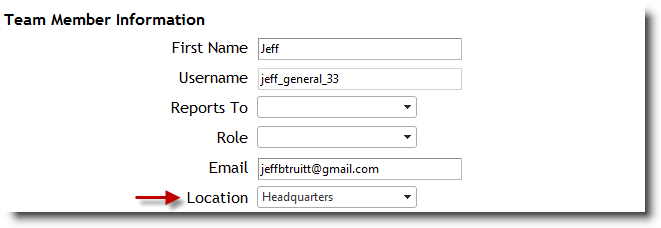
See also
| 