Home > eSalesTrack Help Menu > User > Getting Started > Home Page > Creating Dashboards > Creating Widgets > Task
Creating Widgets
Task
The task widget will keep track of all the outstanding tasks you have. You can add new tasks from the widget as well as edit existing ones.
To create the task widget:
1. Edit the dashboard that you would like to add the task widget to.
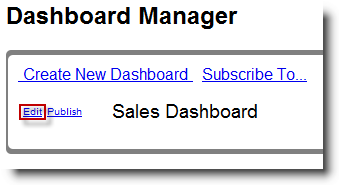
2. Click add widget.
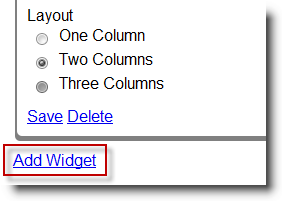
3. Give the widget a name; you may just want to call it Task List.
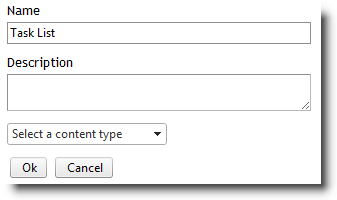
4. Select Task from the "Select a content type" drop down menu.
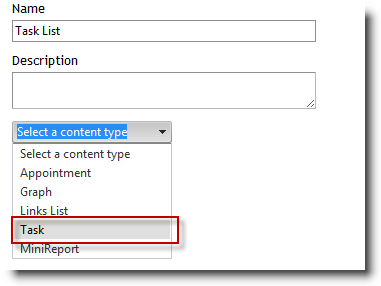
5. Select the maximum number of tasks you would like to see on the widget.
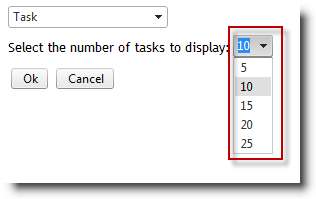
6. Click Ok.
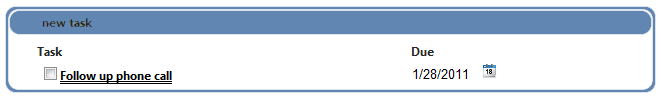
See also
| 