Home > eSalesTrack Help Menu > User > Data > Manage Data > Inactive Records > Activate Records from the Profile Page
Inactive Records
Activate Records from the Profile Page.
When you open an inactive record it will have a red inactive tag on it. You can re-active the record by clicking on the undelete control.
To activate records from the profile page:
1. Open the module where the record is located.
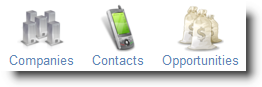
2. Click on the record to open the profile page.
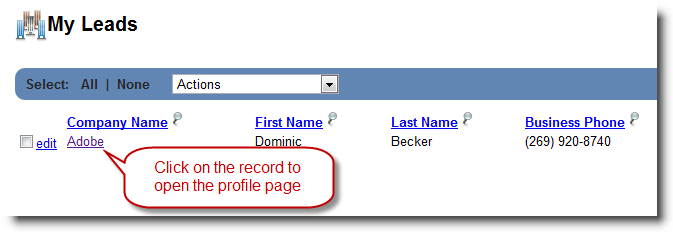
2. If the record is inactive it will have a red inactive tag in the top right corner.
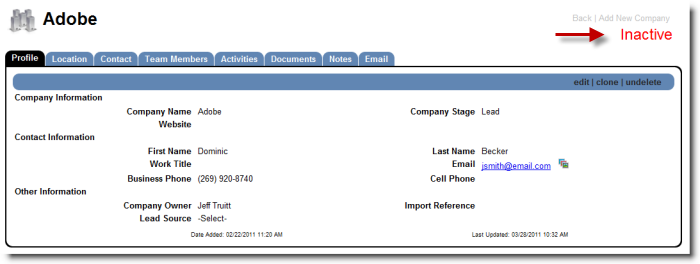
3. To activate the record click on the undelete control on the toolbar.
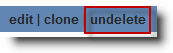
4. The record will now be active.
See also
| 