|
Home > eSalesTrack Help Menu > User > Data > Views > View Groups > Editing View Groups
Views
Edit View Groups
After you create view groups you can go back and edit
them to add or delete view from the group.
To edit view groups:
1. Click on the module where the view group is located.
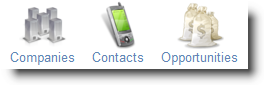
2. Click on "Manage".
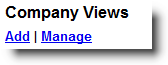
3. Click on "Manage View Groups"
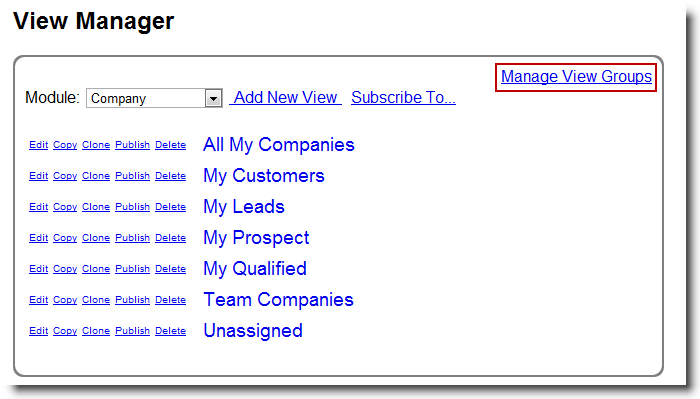
4. Click on the
 icon next to the view group you would like to edit.
icon next to the view group you would like to edit.
5. You can add views to the group by highlighting them in
the left box and clicking the right arrow to move them to the right box.
Any view in the box on the right will be included in the group.
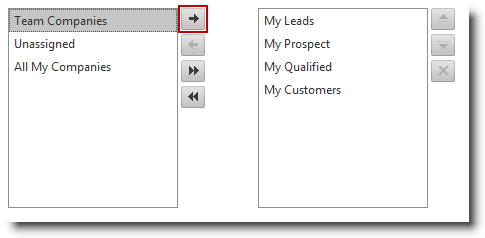
6. You can take views out of the group by highlighting
them in the right box and clicking the left arrow to move them to the left box.
Any view in the left box will not be included in the view group.
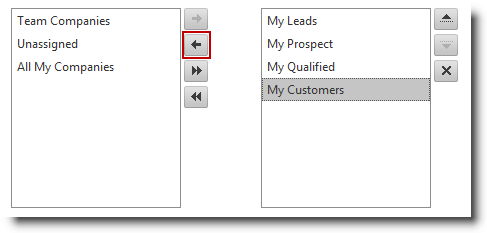
7. Click submit when finished.
See also
| 