|
Home > eSalesTrack Help Menu > User > Email and Marketing > Templates > Using Document Templates
Document Templates
Using Document Templates
Once you have created the document template you can load
the template in the module you selected to create the template from. To do
this you need to add the content tab, or the content log on the profile page of
the selected module.
1. Open the particular record you would like to create
the document with.
2. Click create from template
in the content log or content tab.
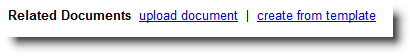
3. Select the template from the drop down list.
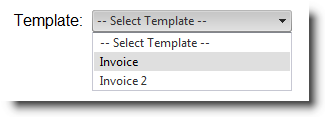
4. Give the template a name.
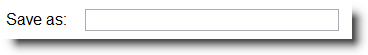
5. Select either a PDF or Word file.

6. Click
 to create the document.
to create the document.
7. The document will show up in the content log or
content tab. You can click on it to download the file.
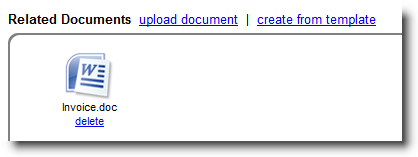
See also
| 