Home > eSalesTrack Help Menu > Administrator > Modules > Add Module
Modules
Add Module
2. Type in the Module Name (in the singular and plural), then type an internal description.
3. Choose the type of module you would like to create:
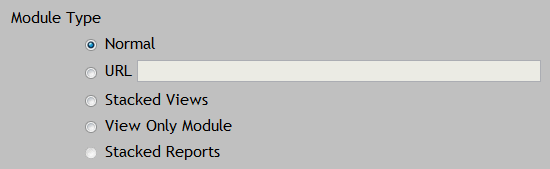
Normal: Standard database module, you can customize fields then add records.
URL: Website module, you can add a web URL and clicking that module will take you there.
Stacked Views: You can take views created in any normal modules and add them to a stacked view module. The views will be stacked on top of each other.
View only Module: You can create views and pull in records from any other modules. You can also create views with records from activities (appointments and tasks) and also from notes.
Stacked Reports: Just like stacked views but with reports (currently not available).
4. Choose an icon for your module.
5. Click on Create Module
See also
| 