|
Home > eSalesTrack Help Menu > User > Data > Manage Data > Importing > Import Log
Importing
Import Log
The import log keeps track of all imports you have queued
up. It will tell you how many records have been imported, what day they
were imported, and if there was any issues with the imoprt.
To get to the import log:
1. Click on the wrench

2. Click on Manage Data
 . .
3. Click on Import Data
 . .
4. Click on Import Log
 . When you do an import you
will be redirected to the import log page automatically. . When you do an import you
will be redirected to the import log page automatically.
5. If records are still being imported the status will
say pending. After the import is finished the status will say completed.
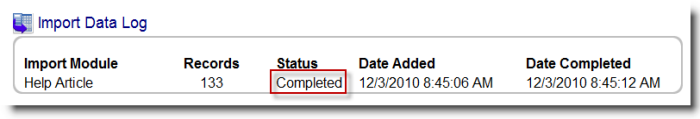
6. If the import did not work correctly then you will see
a rejected records link just to the right of the date completed column.
You can fix the issues with the records then re-import the rejected records
list.
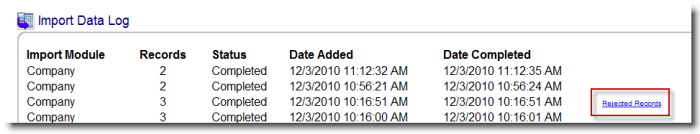
See also
| 