|
Home > eSalesTrack Help Menu > Administrator > Modules > Portal and Web Forms > Manage Web Fomrs
Portal and Web Forms
Manage Web Forms
You can view and edit information associated with your
web forms in the manage web forms section. To get there:
1. Click on the wrench
 . .
2. Click on Portal and Web Forms
3. Click on Manage Web forms
4. From here you
can edit information and also get the html code to put the web form on your
site.
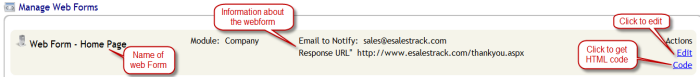
See also
| 