|
Home > eSalesTrack Help Menu > Administrator > Company Information > Users > Inactivate User
User
Inactivate User
If one of your users no longer needs access to eSalesTrack you can inactivate them then delete thier subscription seat and no longer pay for them. Their information will not be deleted, however you will not longer have access to it. It is a good idea to reassign their information to another user before you inactivate them.
To inactivate a user:
1. Click on the wrench. 
2. Click Users. 
3. Click Manage Users. 
4. Click on the green "ACTIVE" text next to the user you would like to inactivate. The text will turn red and read "INACTIVE".
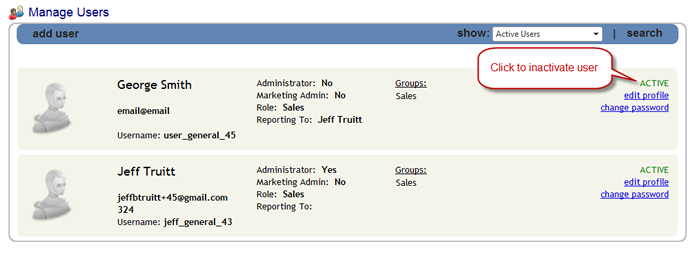
See also
| 