Home > eSalesTrack Help Menu > User > Email and Marketing > Email > Email Settings > Setting Up Your E-mail in Microsoft Outlook - IMAP
Email
Setting Up Your E-mail in Microsoft Outlook - IMAP
This tutorial shows you how to set up Microsoft Outlook to work with your e-mail account. This tutorial focuses on setting up Microsoft Outlook 2003, but these settings are similar in other versions of Microsoft Outlook. You can set up previous versions of Microsoft Outlook by using the settings in this tutorial.
To Set Up Your E-mail Account in Microsoft Outlook
In Microsoft Outlook, select Tools > E-mail Accounts.
On the E-mail Accounts wizard window, select "Add a new e-mail account" and click Next.
For your server type, select "IMAP" and click Next.
On the Internet E-mail Settings (IMAP) window, enter your information as follows:
Your Name
Enter your first and last name.
E-mail Address
Enter your e-mail address. (username@esalestrack.net)
User Name
Enter your e-mail address, again. (username@esalestrack.net)
Password
Enter the password you use for your eSalesTrack login.
Incoming mail server (POP3)
Enter mail01.esalestrack.net for your incoming mail server.
Outgoing mail server (SMTP)
Enter mail05.esalestrack.net for your outgoing mail server.
Click "More Settings."
NOTE: "mail05.esalestrack.net" is an SMTP relay server. You can also use the outgoing mail server for your Internet Service Provider. Contact your Internet Service Provider to get this setting.
On the Internet E-mail Settings window, select the "Outgoing Server" tab.
Select "My outgoing server (SMTP) requires authentication."
Select "Use same settings as my incoming mail server".
Click OK.
Click Finish.
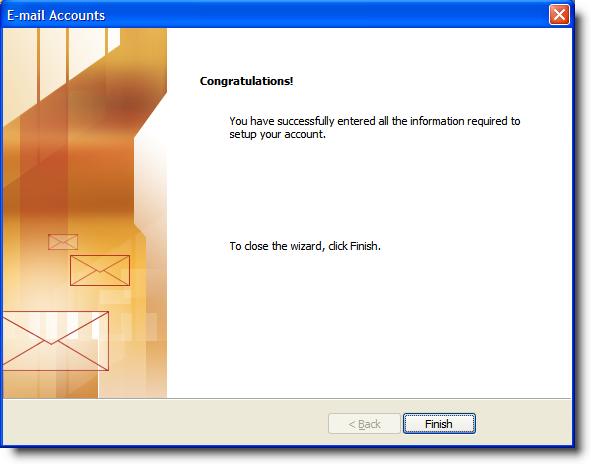
See also
| 